Update, as of November 2021! I just tried out the new Macbook Pro M1s on our codebase, And they seem to work out really well. I’ve seen mixed results in regards to Docker compatibility, but it depends on what you’re running in Docker. Our stack is a Node.js stack, and things are pretty compatible these days.
The new Apple Macs are a wonder. As the now famous AnandTech graph shows us, Apple’s ARM processors have been disrupting Intel, and have now finally surpassed them not just in performance-per-watt, but now also in absolute performance:
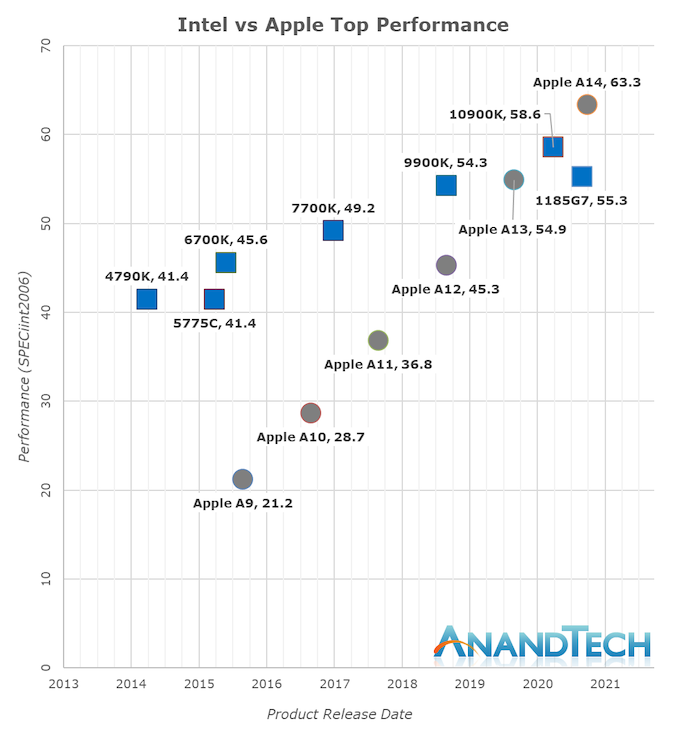
The above graphs show the Apple ARM A12 as being more performant than high-end x86 chips. And to think that the M1 chips are even faster! Apple’s bold claims in its event are probably valid, and the benchmarks that are coming in lay truth that claim.
At the heart of this transition is not just a new CPU, but a new CPU architecture, the ARM architecture, that comes with a different instruction set than the one we’re used to: if the previous CPUs that were in the Mac, the x86 CPUs from Intel used the x86 instruction set, then the new CPU (the M1) uses the ARM instruction set. Thi s means that programs compiled to the x86 instruction set will not work with the new CPU, and so won’t work on the new Macs. All Mac programs need to be recompiled to the ARM instruction set to work on the new ARN Macs.
And yet Apple says that the new Macs are backward compatible with all our old programs. In this blog post I’ll first explain why this is mostly true, but is not true for some programs, and specifically Docker. After explaining the ramifications for Docker, we’ll be close to understanding why, for backend developers, the new Macs just aren’t there yet, and what will happen in the coming years to make them OK even for backend developers.
How backward compatibility works on the new Macs #
How do the new Macs preserve backward compatibility with old programs that use the x86 instruction set? The simplest way to do that would have been CPU emulation, but Apple chose a different, and much more performant way. Let’s first understand what CPU emulation is, as it will help us understand what Apple is doing, and will also help us understand later why Apple’s new mechanism will not help with Docker.
CPU emulation is used by Virtual Machine software (e.g. VMWare) when the target VM CPU is different than the host VM CPU. We’re not used to this kind of Virtual Machine because for the past 20 years we’ve been using just one family of CPUs: the x86 family. This means that when running a VM, both the host machine (the actual physical machine) and the virtual machine use the same CPU. The Virtual Machine software has it easy.
But what if we want to run an ARM virtual machine on top of an x86 physical one? Virtual machine software knows how to do that by emulating the ARM CPU: when running a block of ARM code, it translates that block of ARM code into the x86 instruction set, and does it on the fly. From the operating system’s perspective, the machine is running ARM code, whereas in fact it’s running x86. Transparently.
This works, and has been used multiple times in the past, although as we said, in the last 30 years, this isn’t used much (although I believe Android emulation when developing uses exactly that technique). As you can surmise, this technique is slow. A huge slice of CPU time is dedicated to the emulation itself, and doesn’t leave a lot to the actual program running. This technique works, and works well, but the programs run very slowly.
This significant performance penalty (I’ve read somewhere that it’s on the order of 50-75% slowdown, but I can’t seem to find the reference to that) is why Apple chose not to use this technique which would have guaranteed total compatibilty, but at the cost of performance. Instead, Apple chose a more difficult and less backward compatible way: they used a “translator”, which they called “Rosetta”.
Rosetta is an extension of the operating system that runs whenever your run a program on the new Mac. Rosetta intercepts the execution of the program, understands that the program is compiled to x86, translates the binary code into ARM, and then runs the program. Three things make translation faster than emulation:
-
The translation is a “whole program” translation, which can probably make things faster than code block by code block (This is just my intuition. not sure how much this is true)
-
The translation result can be cached, so the next time the program is run, it can run immediately without the need for the expensive translation.
-
The operating system itself (MacOS Big Sur) runs ARM code natively, and does not need to be translated, which is not true when running under emulation. This also gives a significant performance boost, because a significant amount of CPU time is in the operating system itself, and not just in the program being run.
This is why Apple claims practical and almost full backward compatibility. I believe that claim as we have seen this same technique used in the last Apple CPU transition: from the PowerPC to the x86, with great success.
Rosetta is not as simple as that: there is a twist in the plot that is important to understand. Some programs generate and execute x86 code on the fly. The premiere example for this are language runtimes: most of them don’t really interpret the language code (as it once was done in the 90s), but rather compile them to x86 on the fly, for better performance. This includes the JVM, the .NET runtime, and all the JavaScript execution engines (e.g. v8) that are at the heart of all browsers. So browsers use this capability. Rosetta, it seems, handles this with aplomb, by falling back to emulation: translating the new x86 blocks of code to ARM on the fly. Obviously, this comes with a performance penalty, as this code cannot be cached and cannot be globally optimized.
This isn’t a real problem for browsers and language runtimes, as it is probable that these will very quickly be compiled to the new ARM instruction set and run natively on the new Macs.
Why Rosetta works slowly for Docker on the Mac #
Note: at the time I’m writing this post, it seems that Docker doesn’t run at all on the new Macs. But given that a program like Docker is a complex beast that touches the internals of everything, that is to be expected, and will probably change in the coming months. So let’s assume for now that Docker does run.
Now that I’ve explained how Rosetta works to ensure backward compatibility, let’s understand why it will work very VERY slowly. To do that, we need to understand three things about Docker:
- Docker is a Linux technology, and because of that, part of it runs in a Virtual Machine when running under MacOS. This is done pretty transparently by the Docker Desktop software, so that we don’t really know that the VM is there, but it is there. All your docker containers are actually running inside this VM.
- Docker is a runtime: it’s a program that executes docker images, i.e. executes code on the fly.
- Docker runs x86 images: this is actually not true, but as a first approximation, it is true, so let’s accept it like that till we understand more. So Docker runs only images that have x86 binaries.
And because Docker is a runtime, and executes x86 code on the fly in a Virtual Machine, Rosetta has no recourse but to go the slow emulation route, rather than the fast “translation” route. Which means that when running docker containers based on x86 images, those runs will be painfully slow.
So in a few months, once all the kinks are out, you will be able to run Docker on your machine,
but those docker run-s will run very slowly: they’re running x86 code on the fly,
and thus triggering Rosetta’s slow emulation layer and not its fast translation layer.
What can be done to solve this #
(and why does it complicate things tremendously) #
How can we solve this? Actually, it is easy to solve: Linux can run under ARM CPUs, and Docker
supports images that are ARM images, in addition to images that are x86 images. Moreover, Docker
is amazing in that the same image can have both the ARM and the x86 images, and Docker
will choose which to run based on what CPU is running currently. So you can, for example,
docker run ubuntu, and it will download and run the x86 image if you’re running under x86,
and download and run the ARM image if you’re running under ARM. That is assuming the ubuntu image
has ARM support.
And this is amazing: Docker has always supported multi-CPU images. Talk about forward thinking! Moreover, it has experimental technology that enables you to build and run Docker images for another CPU architecture! In a nutshell, it has QEMU emulation support built in, so it can itself build or run an image of another CPU architecture. So an ARM docker can build and run x86 images, and an x86 docker can build and run ARM images.
Docker as a technology has never ceased to amaze me, and this new capability is no exception. But, remember: while it can build and run an image for another architecture, it does so painfully slowly.
So, perfect! We buy the new ARM Macs, run the new Docker that runs ARM images, and create and run Docker images for ARM. Problem solved!
It’ll work, except for three complications:
- Most base images in Docker do NOT yet support ARM.
- The Docker ARM images you create can be used by your x86 colleagues, but they will be slow to run. This isn’t a huge problem: after all, we’re talking development here.
- The docker ARM images you create cannot be used by your x86 production machines. Yes, theoretically they could (via emulation), but you don’t want to run under emulation in production, do you?
Actually, it seems that the first point is already less of a problem. The list of “official” images that have ARM64 support is pretty nice and probably includes most of what you need.
But those last two points are what will cause complications in the years to come: any x86 image is unusable running under x86 in production, and difficult to use by our x86 colleagues. And the other way around: any x86 image generated by our colleagues will be painfully slow to run on my ARM Macs. Moreover, our x86 colleagues will need to generate just one docker image for their services: the x86 image, which will be usable on their machine and on the production machines. While we, with our new ARM Macs, will need to generate two images: one ARM for ourselves, and one for the production machines. Alternatively, we can generate just one x86 image, but again, that will run very slowly on our machine.
And this is, in the end, why the ARM machines are, in my opinion, a no go for backend developers: the ecosystem is, and will be in the coming years, an x86 ecosystem, and an ARM Cac in this ecosystem is a pain in the butt.
Why things aren’t as bad as they seem #
That doesn’t sound good, does it? While consumer electronics, and most consumer computers, are quickly migrating to ARM, will backend developers be stuck in an x86 world, just because the production machines are x86?
I believe not. I believe production will migrate to ARM slowly over the years, for the same reason that consumers are migrating: better performance, and better performance per watt. Once that happens, it is the x86 machines that will be at a disadvantage, and backend developers will finally be able to buy ARM Macs.
When will that be? Two years? Five years? 10? I don’t know, but I do know that once that happens, you will see me being the first in line at the Apple store to buy those shiny ARM Macs that everyone has.
Reference #
- Docker multi-CPU architecture
- The new Apple Macs
- Blog post on docker on ARM Macs
- Docker’s statement on making Docker work on M1
Thanks #
I want to thank Chris Warrick whose blog post (noted above in the reference) was my main source of information on Docker for ARM Mac. If you want the real deal, and more information on this important issue, go read his post: https://chriswarrick.com/blog/2020/06/22/what-an-arm-mac-means-for-developers-and-windows-users/.