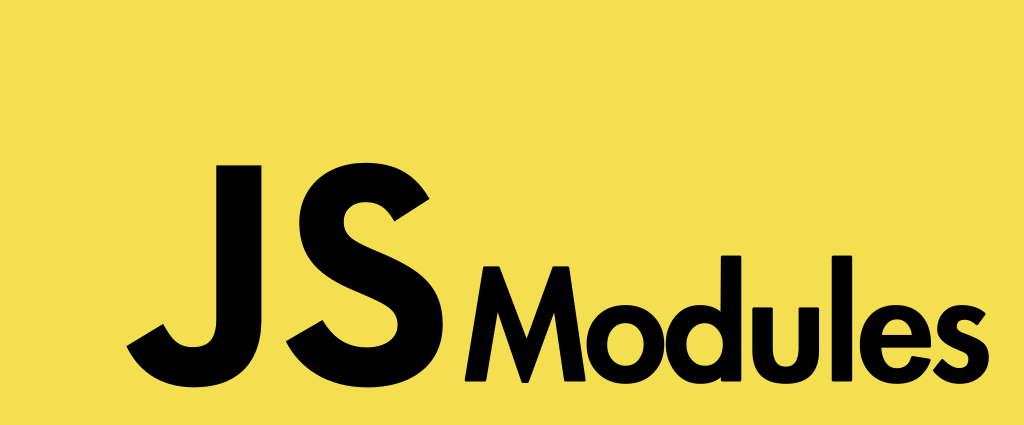
(Hey, if you want to come work with me at Roundforest, and try out ESM on Node.js, feel free to find me on LinkedIn or on Twitter (@giltayar))
ES Modules are the future of modules in JavaScript. They already are the rule in the frontend, but till now they couldn’t have been used in Node.js. Well, it seems that now they can. Moreover, the Node.js community is fast at work at adding support for Node.js ESM. This includes tools like Mocha, Ava, and even Jest (although in Jest the support is incremental). Moreover, ESlint and TypeScript work nicely with ESM, albeit with a few gotchas.
This guide shows you how to use ESM in Node.js, detailing the basics, and also the gotchas that you need to be careful with. You can find all the code in the companion code repository. It’s a monorepo where each package displays a certain facet of Node.js ESM support. This post goes through each of the packages, explaining what was done there, and what are the gotchas.
This guide turned out to be pretty long, so I broke it into three parts:
- The basics (this document)
- “exports” and its uses (including dual-mode libraries)
- Tooling and Typescript
Note: this guide covers Node.js ESM and does not cover Browser ESM.
What do I mean by ESM in Node.js? Don’t we have that already? #
ESM is the standard JavaScript module system (ESM is a shorcut for JavaScript Modules, and is also called ESM, or EcmaScript modules, whereby “EcmaScript” is the official name for the JavaScript language). ESM is the “newer” module system, and is supposed to be a replacement for the regular Node.js module system, which is CommonJS (CJS for short), altought CommonJS will probaby stil be with us for a very very long time. The module syntax is this:
// add.js
export function add(a, b) {
return a + b
}
// main.js
import { add } from "./add.js"(An intro to ESM is out of scope of this guide, but you can find it everywhere today on the internet)
ESM was standardized in 2015, but it took awhile for browsers to support this, and it took even longer for Node.js to support it (the final stable version in Node.js was finalized only in 2020!). If you want more information, you can see my talk at Node.TLV. In the talk, at the end, I discuss whether ESM is ready for work, and I say that it’s not quite there yet, and people should start migrating to it in a year or two. Well, that year is NOW, and it’s READY, and this guide will prepare you for that.
Some of you may be nodding your head and asking themselves: aren’t we already using that? Well, if you are, then you’re transpiling your code using Babel or TypeScript, which support ESM out of the box and transpile it to CJS. The ESM this post is talking about is native ESM that is supported by Node.js without transpiling. While syntactically it is the same, there are small differences between it and Babel/TypeScript ESM, differences which are discussed in my Node.TLV talk above. Most importantly, native ESM in Node.js does not need transpiling, and so doesn’t come with the baggage of problems transpiling comes with.
Give it to me straight. Can I start using ESM in Node.js? #
Yes. Mostly yes. All the tooling I use supports it, but there are two BIG gotchas that are probably hard to swallow for some people, gotchas that are hard to workaround:
- Jest support for ESM in Node.js is experimental
- Jest experimental support does not support yet mocking modules (regular function/object mocking is supported)
proxyquireand other popular module mockers do not yet support ESM (althoughtestdoublefully support it)
The biggest problem is the lack of support for module mockers. There is one mocking
library that does support ESM (testdouble[https://www.npmjs.com/package/testdouble]),
and we use that in this guide.
So can you live with this? If you can, then going all in with ESM in Node.js is now totally possible. I’ve been using it for four months now, with zero problems. Actually, it feels like VSCode support for ESM is much better than for CJS, so I suddenly get auto imports of modules, and other goodies, which I didn’t get before in the CJS world.
The guide to Node.js ESM #
- Part 1 (this document): the basics of ESM
- Part 2: “exports” and its uses (including dual-mode libraries)
- Part 3: Tooling and Typescript
This guide comes with a monorepo that has 7 directories, each directory being a package that demonstrates the above sections of the Node.js support for ESM. You can find the monorepo here.
The simplest Node.js ESM project #
Companion code: https://github.com/giltayar/jsm-in-nodejs-guide/tree/main/01-simplest-mjs
This is the simplest package, and demonstrates the basics of the basics.
Let’s start by exploring package.json, and the new exports field.
main and .mjs #
Code: https://github.com/giltayar/jsm-in-nodejs-guide/blob/main/01-simplest-mjs/package.json
{
"name": "01-simplest-mjs",
"version": "1.0.0",
"description": "",
"main": "src/main.mjs"
}The main entry point is src/main.mjs. Why does the file use the .mjs extension? Because in
Node.js ESM, the .js extension is reserved for CJS and .mjs means that this is a JS module
(in the next section, we’ll see how to change that). We’ll talk a bit more about that in the next
part.
Let’s continue exploring main.mjs.
Importing using extensions #
Code: https://github.com/giltayar/jsm-in-nodejs-guide/blob/main/01-simplest-mjs/src/main.mjs
// src/main.mjs
import {bannerInColor} from "./banner-in-color.mjs"
export function banner() {
return bannerInColor("white")
}Look at the import statement that imports banner-in-color:
Node.js ESM forces you to specify the full relative path to the file, including the extension.
The reason they did this is to be compatible with Browser ESM (when using ESM in browsers,
you always specify the full name of the file, including the extension). So
don’t forget that extension! (You can understand more about this in my
talk at Node.TLV)
Unfortunately, VSCode doesn’t like the .mjs extension and so Ctrl/Cmd+Clicking it won’t work,
and its built in intellisense doesn’t work on it.
Gotcha: VSCode doesn’t like the
.mjsextension and ignores files with that extension. In the next section we’ll see how to deal with that, so it’s not a real gotcha.
This main.mjs exports the banner function, which will be tested in test/tryout.mjs. But
first, let’s explore banner-in-color.mjs, which contains most of the implementation of
the banner() function.
Importing ESM and CJS paclages #
Code: https://github.com/giltayar/jsm-in-nodejs-guide/blob/main/01-simplest-mjs/src/banner-in-color.mjs
We’ve seen how we can import ESM modules. Let’s see how to import other packages:
// src/banner-in-color.mjs
import {join} from "path"
import chalk from "chalk"
const {underline} = chalkWe can import Node.js internal packages like path easily, because Node.js
exposes them as ES modules.
And if we had a ESM package in NPM, the same could have been used to import the ESM package.
But most of the pacakges NPM has are still CJS packages. As you can see in the second line, where
we import chalk, CJS packages can also be imported using import. But for the most part,
when importing CJS modules, you can only use “default” importing, and not “named” imports. So
while you can import named imports in a CJS file:
// -a-cjs-file.cjs
const {underline} = require("chalk")You cannot do this in a ESM file:
// -a-jsm-file.mjs
import {underline} from 'chalk'You can only import the default (non-named) import, and use destructuring later:
import chalk from "chalk"
const {underline} = chalkWhy is this? It’s complicated, but the gist of it is that when loading modules, ESM does not allow executing a module to determine what the exports are, and so the exports need to be determined statically. Unfortunately, in CJS, executing a module is the only reliable way of determining what the exports are. Node.js actually tries very hard to figure out what the named exports are (by parsing the module using a very fast parser), but my experience is this method doesn’t work for most packages that I’ve tried this with, and I need to fall back to default importing.
Gotcha: importing a CJS module is easy, but you mostly can’t use named imports and need to add a second line to destructure out the named imports.
I believe that in 2021, more and more packages will have ESM entry points that export themselves as ESM with the proper named exports. But for now, you may need the additional destructuring to use named imports from CJS pacakges.
Top-level await #
Code: https://github.com/giltayar/jsm-in-nodejs-guide/blob/main/01-simplest-mjs/src/banner-in-color.mjs
Continuning our exploration of banner-in-color.mjs we find this extraordinary line
that reads a file from the disk:
// src/banner-in-color.mjs
const text = await fs.readFile(join(__dirname, "text.txt"), "utf8")Why so extraordinary? Because of that await. This is an await that is outside an async
function, and is at the top level of the code. This kind of await is called “top-level await”
and is supported since Node.js v14. It is extraordinary because it is the only feature in Node.js
that is available only in ESM modules (i.e. not available in CJS). Why is that? Because
ESM is an async module system, and so supports async operations when loading the module,
while CJS is loaded synchronously and so cannot support await.
Great feature, and only in ESM! 🎉🎉🎉🎉
But notice the use of __dirname in the line above. Let’s discuss that.
__dirname #
Code: https://github.com/giltayar/jsm-in-nodejs-guide/blob/main/01-simplest-mjs/src/banner-in-color.mjs
If you try to use __dirname in ESM, you will find that it is not available
(just like __filename). But if you need it, you can quickly determine it using these lines:
// src/banner-in-color.mjs
import url from "url"
const __dirname = url.fileURLToPath(new URL(".", import.meta.url))Complex? Yes. So let’s deconstruct this code to understand it.
First off, the expression import.meta.url is part of the ESM spec, and its purpose
is the same as the CJS __filename, except that it’s a URL and not a file path.
Why URL-s? Because ESM is defined in terms of URLs and not file paths (to be browser-compatible).
BTW, the URL we get is not an HTTP URL. It’s a “file://...” URL.
Now that we have the URL of the current file, we need the parent URL to get at the directory,
and we use new URL('.', import.meta.url) to get at it
(why this works is out of scope of this guide).
Finally, to get at the file path and not the URL, we need a function that converts between the two
and the Node.js url module gives us this via the url.fileURLToPath function.
Finally, we put directory path in a variable called __dirname,
named so out of deference to Node.js traditions 😀.
Testing this module #
Code: https://github.com/giltayar/jsm-in-nodejs-guide/blob/main/01-simplest-mjs/test/tryout.mjs
// test/tryout.mjs
import assert from 'assert'
import {banner} from '../src/main.mjs'
assert.strict.match(banner(), /The answer is.*42/)
console.log(banner())The test will run test/tryout.mjs, which will import the src/main.mjs module, which will
use (as we saw above) various CJS and ESM imports, to export a function
with the colored banner with the answer (to life, the universe, and everything) 42.
It will assert that the answer is such, and console.log it so we can see it with all its glory.
To run the test, cd to 01-simplest-js, and run:
npm install
npm testYes! We’ve written our first ESM package! Now let’s do the same, but with a .js extension!
Using the .js extension for ESM #
Companion code: https://github.com/giltayar/jsm-in-nodejs-guide/blob/main/02-simplest-js
As we saw in the previous section, the .mjs extension is problematic, because tooling still
doesn’t fully support it well. We want our .js extension back,
and that is what we will do in this section, with a very simple change to package.json.
type: module #
Code: https://github.com/giltayar/jsm-in-nodejs-guide/blob/main/02-simplest-js/package.json
{
// package.json
"name": "02-simplest-js",
"version": "1.0.0",
"description": "",
"type": "module",
"main": "src/main.js",There is a very simple way to make all your .js files be interpreted as ESM and not as CJS:
just add "type": "module" to your package.json, like above. That’s it. From that point on,
all .js files will be interpreted as ESM, so your whole code can now use the .js extension.
You can still use .mjs and it wil always be ESM. Moreover, if you need a CJS module in your code,
you can use the new .cjs extension (we’ll see how we use that in the “dual mode library” section).
That’s it. The rest of the code in this directory uses .js, and when importing, also uses the
.js extension:
Code: https://github.com/giltayar/jsm-in-nodejs-guide/blob/main/02-simplest-js/src/main.js
// src/main.js
import {bannerInColor} from "./banner-in-color.js"That’s it for the basics. On to the
next part of this guide,
where we learn about an important feature of ESM: exports.